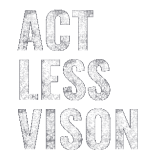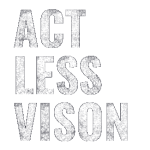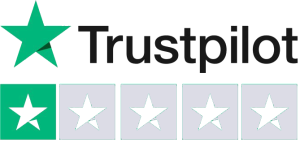FTC GUIDE
Premade Description to provide the FTC
Subject: Complaint Against Activision for Unjust Practices and Fraudulent Bans
HOW TO FILE A COMPLAINT WITH THE FTC
Prepare Your Complaint:
- Before you begin, ensure you have a written complaint prepared. If you don't have one, you can write one directly during the process or use a pre-made document (like the one available on this page).
Access the FTC Complaint Form:
- Click on the link that directs you to the FTC complaint page. https://reportfraud.ftc.gov/assistant
- The FTC will ask you to select a category for your complaint. You can choose "something else"
Provide a Detailed Description of the Problem:
- Copy and paste your pre-written complaint or write one directly into the provided space. Be clear, and concise, and provide as many relevant details as possible.
- Keep the complaint under the FTC’s 3,500-character limit.
Answer Questions About Payments:
- Indicate if you have paid or sent money to Activision for their services. Select “Yes.”
- Provide details about your payments, including the total amount spent, and the dates when you last paid for their services.
- Indicate how you paid, such as with a debit card, through an app, or a website (e.g., Microsoft Store).
Provide Activision’s Information:
- Make Sure you select Yes on Do you have any other information about them
Activision Blizzard, Inc.
3100 Ocean Park Blvd.
Santa Monica, CA 90405, USA
+13102552000 activision.com
Submit Your Contact Information:
- Enter your personal contact details so that the FTC can follow up on your complaint. This includes your name, address, and other requested contact information.
Review and Submit Your Complaint:
- After filling out all required fields, review your submission carefully.
- Once you’re satisfied, click the submit button to file your complaint.
Await a Response:
- Understand that the FTC process is not immediate. It may take time for them to review and act on your complaint.
- Activision may be contacted by the FTC as part of their investigation.
Very Brave of You to Leave the Commits On
' skin='skin1'}}